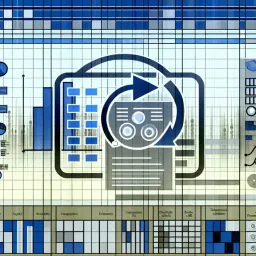
- Formulas
- Svetlana Cheusheva
Have you ever wondered what key insights can transform your understanding and approach in a particular field? Discovering valuable lessons can lead to remarkable growth and improvement.
As an accountant, being proficient in Excel is crucial for managing and analyzing financial data. Excel offers a variety of formulas that can help streamline your work and enhance accuracy. In this section, I will cover some of the essential formulas that every accountant should be familiar with.
The SUM function is one of the most commonly used formulas in Excel. It allows you to quickly add up a range of numbers. For example, if you want to calculate the total expenses from cells A1 to A10, you would use the formula =SUM(A1:A10).
Calculating averages is another important task in accounting. The AVERAGE function helps you find the mean of a set of numbers. To find the average of sales figures from B1 to B10, you can use =AVERAGE(B1:B10).
The IF function is incredibly useful for making decisions based on certain criteria. It allows you to return different values depending on whether a condition is true or false. For instance, if you want to label expenses as "High" or "Low" based on a threshold, you could use =IF(C1>1000, "High", "Low").
VLOOKUP is a powerful function that helps you search for a value in one column and return a corresponding value from another column. For example, to find a product price based on its ID, you could use =VLOOKUP(D1, A:B, 2, FALSE), where D1 is the product ID you want to look up.
The COUNTIF function is handy for counting cells that meet specific criteria. If you want to count how many times "Approved" appears in a range, you can use =COUNTIF(E1:E10, "Approved"). This can be very useful for tracking invoice statuses.
Sometimes, combining functions can yield powerful results. For instance, you can use the SUMIF function to sum values based on a condition. The formula =SUMIF(F1:F10, ">1000", G1:G10) will sum the values in G1:G10 where the corresponding cells in F1:F10 are greater than 1000.
Understanding these essential Excel formulas will undoubtedly improve your efficiency as an accountant. By mastering them, you can enhance your data analysis skills and make better-informed financial decisions!
Here's a brief recap of the key points discussed so far:
Writing formulas in Excel can seem tricky, but with some best practices, you can make this process smoother! Start by using clear and concise cell references to avoid confusion. Also, remember to keep your formulas organized by using comments or notes, so you and your colleagues understand them at a glance.
When you encounter complex calculations, consider breaking them into smaller parts. This makes it easier to debug and understand your work. Additionally, using named ranges can simplify your formulas significantly, making them easier to read and manage.
Even seasoned accountants can stumble upon common pitfalls when using Excel formulas. One major mistake is forgetting to use absolute references (like $A$1) when needed. This can lead to errors, especially when dragging formulas across multiple cells.
Excel continues to evolve, and with it come new features that can significantly enhance accounting practices. For example, dynamic arrays allow for more flexible data manipulation, making it easier to perform calculations across multiple ranges. These enhancements help streamline reports and analyses.
Another exciting trend is the integration of artificial intelligence within Excel. This technology can assist in predictive analytics, offering insights that help drive financial decisions. As AI becomes more integrated, it will empower accountants to focus on more strategic tasks, leaving repetitive calculations to the software!
To maximize efficiency, many accountants are integrating Excel with other accounting tools. This integration allows for seamless data transfer, reducing the chance of errors. For example, linking Excel with financial management software can automate data updates.
To become an Excel master, continuous learning is essential. There are plenty of online platforms offering courses specifically designed for accountants. Websites like Coursera and LinkedIn Learning provide valuable resources that can help you learn at your own pace.
Additionally, YouTube is a fantastic resource for finding quick tutorials on specific Excel functions and formulas. The ability to see these formulas in action can greatly enhance your understanding and retention!
Reading books written by Excel experts can deepen your knowledge. Titles that focus on Excel for accountants often provide practical examples and tips you can apply to your daily work. Joining online communities like Reddit or specialized forums can also connect you with peers who share valuable insights.
Fostering an environment where Excel skills are valued can be a game-changer for accounting teams. Encouraging team members to share their Excel tips and tricks can lead to improved processes and efficiency. Consider hosting regular training sessions or workshops to elevate everyone's skills!
Sharing knowledge within your team creates a supportive culture that thrives on improvement. Encourage team members to present their favorite Excel formulas or techniques during team meetings. This not only builds camaraderie but also enhances the overall skill set of the group!
Here is a quick recap of the important points discussed in the article:
Here are some practical tips and best practices for effectively using Excel formulas in accounting:
Every accountant should be familiar with the SUM, AVERAGE, IF, VLOOKUP, and COUNTIF functions, as they are fundamental for managing and analyzing financial data.
To improve efficiency, use clear cell references, organize your formulas with comments, break complex calculations into smaller parts, and utilize named ranges.
Common mistakes include forgetting absolute references, mismatching parentheses, misordering operations, and hardcoding values into formulas.
Consider taking online courses, watching YouTube tutorials, reading books focused on Excel for accountants, and joining online communities to share knowledge.
Accountants should be aware of emerging features like dynamic arrays and the integration of artificial intelligence for predictive analytics and enhanced functionality.
