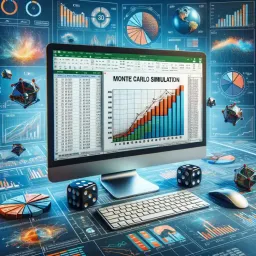
- Data Analysis
- Svetlana Cheusheva
With over a billion users worldwide, Excel remains a cornerstone tool for data analysis and management. Yet, many still struggle with common errors that can derail their productivity and accuracy. Understanding these errors is not just beneficial—it's essential for anyone aiming to harness the full power of Excel.
Essential strategies that can significantly reduce errors when using Excel include organizing your workbook effectively, which can help in maintaining clarity and efficiency. Utilizing data validation is also crucial; it restricts incorrect data entries, ensuring accuracy as highlighted in our post on Excel Data Validation. Implementing error-checking tools can further assist in early detection of issues, while designing formulas with error prevention in mind, such as incorporating functions like IFERROR, can lead to better handling of potential errors.
Enhancing clarity and performance through structured layout.
Restricts incorrect data entries, ensuring accuracy.
Use features like Evaluate Formula to detect issues early.
Incorporate functions like IFERROR for better handling.
Keep exploring new features and enhance your skills.
As someone who has spent years mastering Microsoft Excel, I understand how frustrating it can be when things don't go as planned. Common Excel errors can derail your workflow, leading to lost time and decreased productivity. Knowing the types of errors that can occur is essential for anyone looking to improve their spreadsheet skills.
The impact of these errors can be significant, often resulting in incorrect data analysis and decision-making. For example, a simple miscalculation could lead to budgeting issues or flawed reports. At Sheet Nerds, I aim to help you prevent these errors and enhance your efficiency through practical tips and insights!
Preventing errors in Excel is crucial for maintaining data integrity and ensuring accurate results. A well-structured workbook not only minimizes mistakes but also makes it easier for others to follow your work. By prioritizing error prevention, you'll save time and effort in the long run.
As I often say at Sheet Nerds, a little preparation goes a long way. It's much better to spend a few minutes setting up your file correctly than to spend hours fixing errors later!
Many users encounter similar mistakes when working with Excel, often due to inexperience or oversight. Some common pitfalls include:
Each of these mistakes can lead to errors that disrupt your workflow. Understanding these frequent mistakes is the first step towards improving your skills and maintaining accuracy in your spreadsheets. When I started Sheet Nerds, I faced these challenges too, and I want to help you avoid them! In our post about Excel Formula Troubleshooting, we delve deeper into how to address such common issues.
Did you know? One of the most effective ways to prevent errors in Excel is to utilize the Data Validation feature. By setting specific rules for data entry, you can ensure that only valid entries are made, reducing the risk of mistakes significantly. For instance, if you’re tracking dates, you can restrict entries to a specific range, ensuring consistency and accuracy in your data!
In our journey to unlock the full potential of Excel, understanding how to prevent errors is crucial. Throughout this article, we explored various strategies that can help you minimize mistakes and enhance your overall productivity. Implementing methods like organizing workbooks, using data validation, and leveraging error-checking tools have proven to be essential for a smoother Excel experience.
By focusing on these key strategies, you can create a more efficient and error-free environment. Remember, the goal isn’t just to fix errors as they arise but to anticipate and prevent them. This proactive approach not only saves time but also enhances the reliability of your data!
Let’s recap some of the essential strategies discussed that can help in avoiding errors in Excel:
Each of these strategies can make a significant difference in how you interact with your spreadsheets. By applying them, you will not only enhance your skills but also improve your confidence in using Excel!
Excel mastery is a journey, and it never really ends! I encourage you to embrace a mindset of continuous learning. Explore different features, take advantage of online resources, and don’t hesitate to revisit tutorials available on Sheet Nerds. This will empower you to tackle more complex challenges and refine your existing skills.
Additionally, engaging with the Excel community can provide you with fresh insights and tips. Sharing experiences and learning from others can significantly accelerate your growth. Always remember, every expert was once a beginner!
To further enhance your Excel experience, consider these recommended tools and add-ins:
Integrating these tools into your workflow can streamline processes and reduce errors effectively.
I would love to hear about your experiences with Excel error prevention! Have you tried any specific techniques that have worked wonders for you? Sharing your stories not only helps others but also enriches our community at Sheet Nerds. Together, we can learn and grow!
Lastly, don’t forget the value of community support. Engaging with others who share your passion for Excel can be incredibly beneficial. Check out forums, online communities, and social media groups dedicated to Excel enthusiasts. This is a great way to ask questions, share tips, and stay updated on the latest trends!
As we continue to learn from each other, let’s keep pushing the boundaries of what we can achieve with Excel. Happy Excel-ing!
Here is a quick recap of the important points discussed in the article:
